How do I renew a customer's subscription?
When you need to renew a customer’s subscription to MyWay RTK simply log into MyWayRTK.com with your reseller credentials and complete the following steps:
1. Click Customer List.
2. Click the “Edit” button next to the customer whose subscription needs renewed.

3. Click the Sub ID of the subscription that you need to renew.
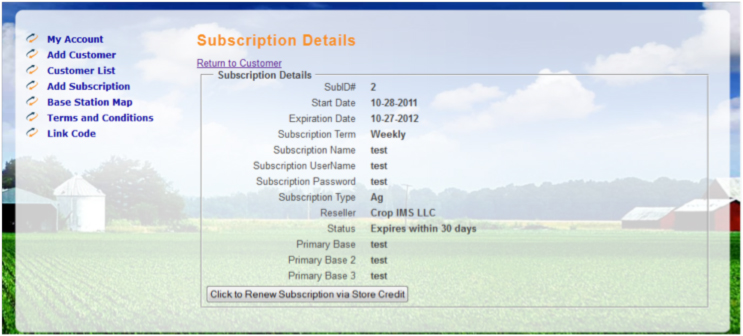
4. Click “Click to Renew Subscription via Store Credit” button.

5. Select subscription item, start date and then click “Click to Renew Subscription”.
Once you have completed these 5 steps, an email will be sent to you as a reseller and to your customer confirming that the customer’s subscription has been renewed. If your subscription has expired, the subscription will be automatically renewed once you have completed the online renewal process.



